 Lesson 8: Prepare to Share
Lesson 8: Prepare to Share
1. Readings
Read Lesson 8 in the Office 365 guide,
page 171-192.
Project
Find the Office 365 Admin Center and configure the Desktop setup.
Downloads
GlenGlick3.jpg.
2. Practice
Do the Practice Activity on page 193.
3. Assessment
Review the Test questions on page 194.

Home->Admin->Office 365
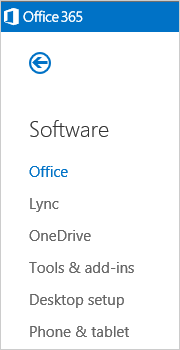
From the Office 365 Admin Center.
1. Home->Admin->Office 365->Admin Shortcuts->Download Software, page 175
2. Admin Shortcuts->Download Software Desktop Setup, page 179
3. Admin Shortcuts->Download Software Phone and Tablet, page 182
4. Home->Admin->Office 365->External Sharing, page 189
5. Home->Admin->Office 365->External Sharing->Calendar Settings, page 190
6. Home->Admin->Office 365->External Sharing->Lync Settings, page 191
From the Outlook Desktop.
1. File->Info->Add Account, page 183
